Attaching a Change Request to a Change Order from the Change Request Record
A Change Request can be attached to an existing Change Order (similar or same changes needed on the same document) and will later be closed by the Change Order record. The Change Request owner can search for Change Orders that have the same types of Change Request’s attached. The Change Request owner determines which phase the Change Order is under to determine if the Change Request can be attached, or if a brand new Change Order needs to be created.
If you find a trend, where many changes are requested for the same document, you can attach multiple Change Requests to one existing Change Order record for resolution. This saves resource cost and time when managing document changes.
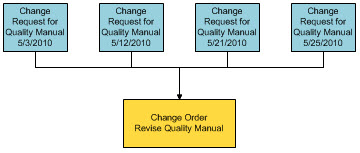
- From the SmartSolve Portal Page, click the Home tab at the top of the window.
- In the Document Management section of the list, click Find > Change Request.
Result: A list of change requests is displayed. - Click the Change Request No. link of the change request to be attached.
Result: The Change Request record is displayed. - Click Action > Attach to Change Order.
Result: The change order list is displayed. - Zoom from the Change Order No. field to select the change order to attach to the change request.
- Click the Save button.
Result: The change request is now attached to the change order.
See Also
Changing the Change Request Owner
Adding Attachments to a Change Request
Adding Activities to a Change Request
Viewing Change Request Activities